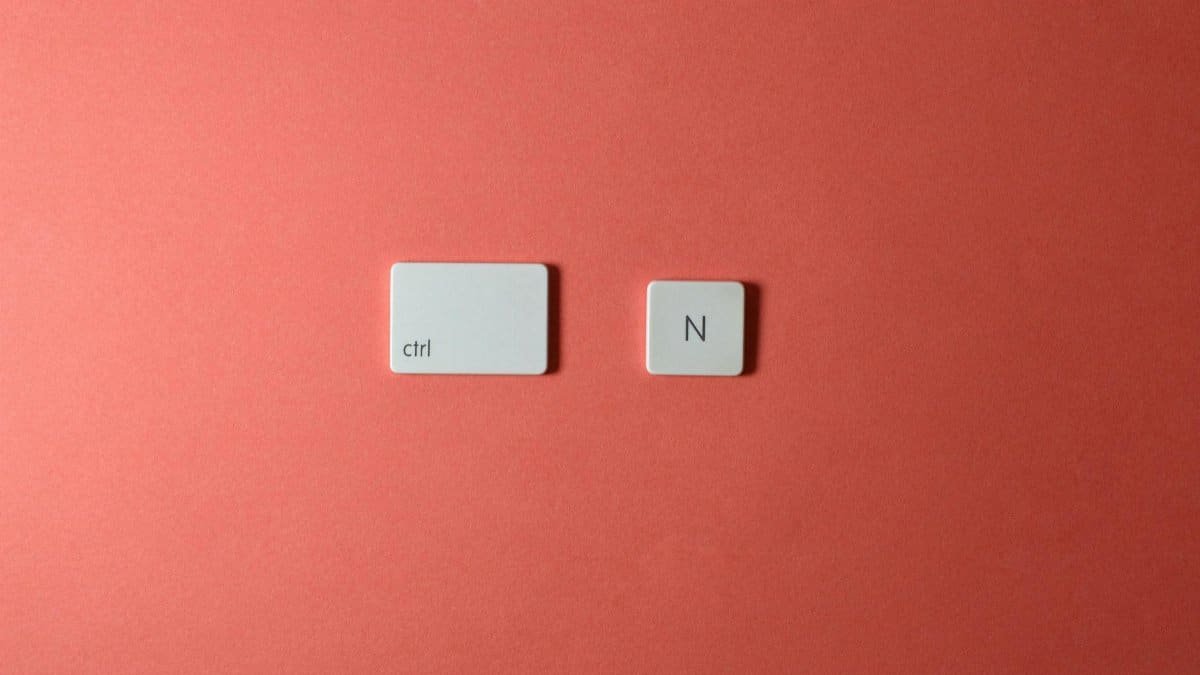Is there a quicker way to spread a little digital cheer? Enter the smile shortcut—a clever keyboard trick that lets you drop a smiley emoji, like 😀, into texts or emails with just a few keystrokes. In a world where typing dominates communication, this tiny hack is gaining traction among tech-savvy users looking to inject micro-joy into their daily interactions. Whether you’re on a deadline or just chatting, this shortcut saves time and adds a human touch. Here’s why it’s catching on fast in 2025.
What Is a Smile Shortcut?

A smile shortcut is a pre-programmed keyboard sequence that instantly inserts a smiley emoji or symbol into your text. On most devices, it’s as simple as typing a colon followed by a closing parenthesis—:)—which often auto-converts to 😊. For power users, custom hotkeys can be set up to trigger specific emojis, making digital expression even faster. This small tech tweak is about efficiency and warmth, bridging the gap between sterile typing and personal connection.
Why It’s Trending Now

In 2025, digital communication feels more impersonal than ever, with endless emails and chats lacking tone. The smile shortcut counters this by offering a quick way to signal friendliness. Social media platforms and messaging apps have fueled its rise, as users seek lightweight ways to stand out. Tech communities on forums like Reddit have shared custom setups, amplifying its appeal among younger, digitally native crowds who value speed and personality in their online interactions.
How to Set One Up

Getting started with a smile shortcut is easy. On Windows, use the built-in emoji picker by pressing Windows key + Period (.) and selecting your smiley. Mac users can hit Control + Command + Space for the same menu. For a personalized touch, both systems let you create text replacement rules—type “sm1” and watch it transform into 😀. Check your device’s settings under “Keyboard” or “Text Replacement” to customize. It takes under a minute to set up.
Impact on Daily Communication
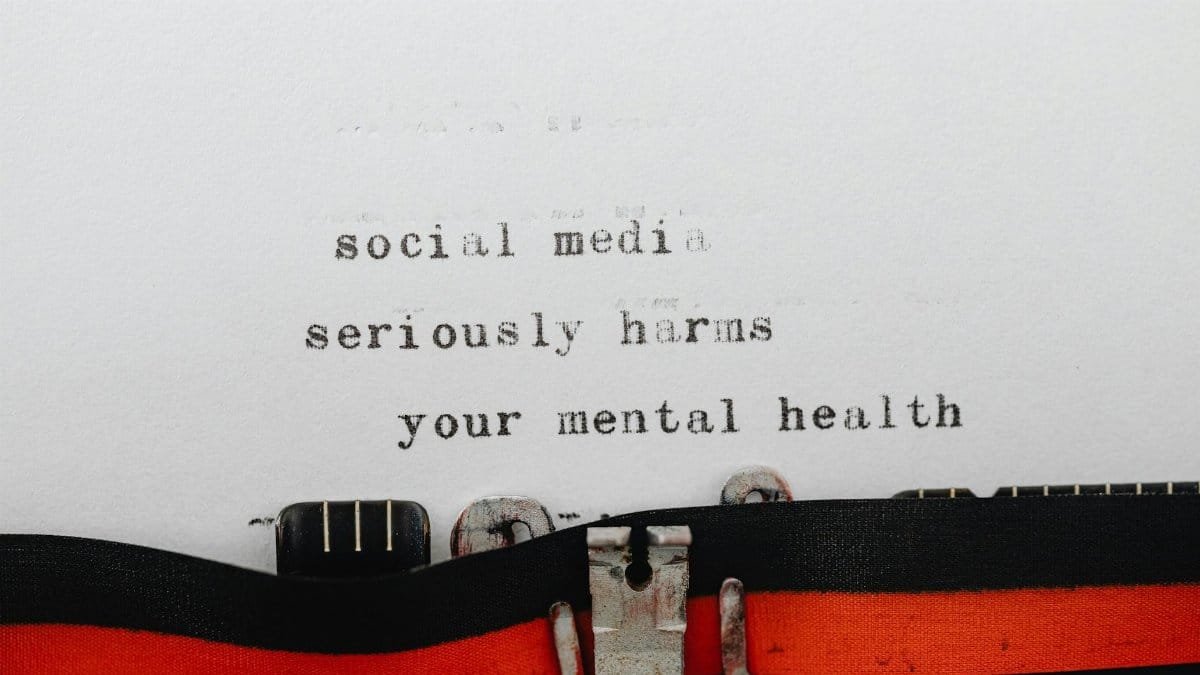
A smile shortcut might seem trivial, but it’s reshaping how we connect. Studies suggest that emojis can soften messages and reduce miscommunication, especially in professional settings. A 2021 report from the Pew Research Center noted that over 60% of Americans use emojis to clarify tone online. Adding a quick smile can turn a blunt email into a friendly note, fostering better rapport without extra effort.
Boosting Mood Through Micro-Joy

Beyond utility, the smile shortcut delivers tiny bursts of positivity. Research on digital well-being, like findings from the National Institutes of Health, highlights how small acts of expression can lift mood during screen-heavy days. Dropping a smiley while typing reminds both sender and receiver of shared humanity. It’s a low-effort way to combat the isolation of remote work or endless scrolling in 2025’s hyper-digital landscape.
Who’s Using It Most?

Gen Z and Millennials are leading the charge, often pairing smile shortcuts with other emoji hotkeys for flair. Remote workers and customer service reps also lean on them to maintain a warm tone in high-volume messaging. Tech enthusiasts are pushing boundaries, scripting complex shortcuts for entire phrases plus emojis. Across the board, users say it’s a game-changer for making digital conversations feel less robotic and more genuine.
Limitations to Consider

Not everyone’s on board with the smile shortcut trend. Some argue overuse of emojis risks looking unprofessional, especially in formal contexts. Compatibility issues also pop up—custom shortcuts may not sync across devices or apps. And while it’s a time-saver, it’s no substitute for thoughtful communication. Users should gauge their audience before peppering every message with smileys, balancing efficiency with sincerity.