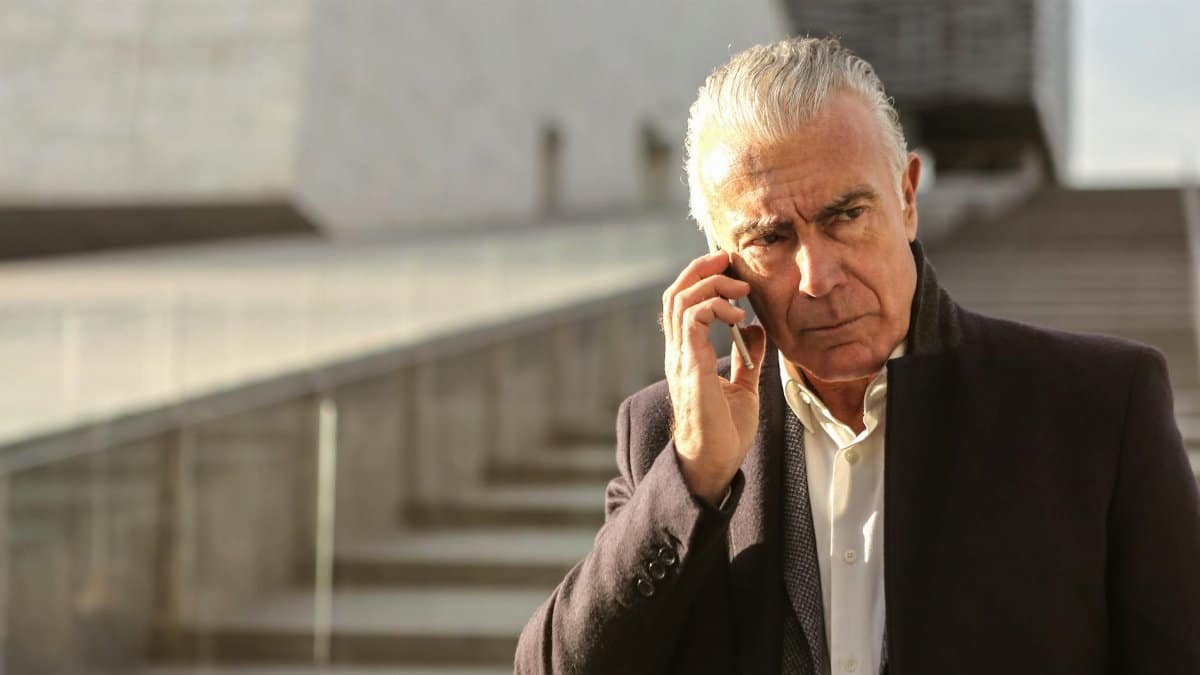Imagine a quiet morning, the kind where the world hasn’t yet pressed its demands upon you. Sunlight filters through the curtains as a smartphone buzzes incessantly on the table, shattering the calm. For many, this is a daily reality—a device meant to connect us often becomes a source of tension. But what if the solution lies within the phone itself? Adjusting phone settings to reduce stress isn’t just a tech hack; it’s a small act of reclaiming control in a world of constant notifications. Across the U.S., from bustling cities to quiet suburbs, people are discovering that a few simple tweaks can transform their relationship with technology. This isn’t about ditching the device but reshaping how it fits into life. With nine targeted settings, anyone can dial down the digital noise and carve out a bit more peace.
1. Silence the Constant Alerts

Notifications are the digital equivalent of someone tapping your shoulder every few minutes. Each ping pulls attention away from the moment, spiking stress without much payoff. Turning off non-essential alerts is a starting point. Head to the notification settings on any smartphone—whether iOS or Android—and disable updates from apps that don’t need immediate attention. Social media, games, and promotional emails can wait. Studies from the American Psychological Association highlight how constant digital interruptions contribute to heightened anxiety. By curbing these, the mind gets a chance to settle. One woman in her forties shared how muting her shopping app alerts felt like “turning down the volume on chaos.” It’s a small shift, but the quiet compounds over hours.
2. Enable Do Not Disturb Mode

Smartphones often dictate the rhythm of the day, but Do Not Disturb (DND) mode flips the script. This setting mutes calls, texts, and notifications during chosen hours—perfect for sleep or focused work. On most devices, it’s customizable; urgent contacts can still get through. Research from the National Institutes of Health links poor sleep quality to late-night screen exposure and interruptions. Activating DND from, say, 10 p.m. to 6 a.m. protects those critical rest hours. Picture a late-night scroll interrupted by a work email—DND stops that jolt before it starts. It’s not just about silence; it’s about setting boundaries with a device that rarely respects them.
3. Dim the Screen for Calm

Harsh blue light from screens doesn’t just strain the eyes; it messes with the brain’s wind-down process. Lowering brightness or enabling a warm-toned night mode can ease that impact. Most phones offer a “night shift” or “blue light filter” option under display settings, shifting the screen to softer hues after sunset. A study by Harvard Medical School notes that blue light suppresses melatonin, the hormone tied to sleep. Dimming the glow isn’t a cure-all, but it’s a nudge toward relaxation. One user described the switch to night mode as “like putting on sunglasses indoors—everything feels less intense.” It’s a subtle tweak with a real payoff at the end of a long day.
4. Limit App Usage Time

Ever pick up your phone for a quick check and lose an hour? Built-in tools like Apple’s Screen Time or Android’s Digital Wellbeing let users set daily limits for specific apps. Think 30 minutes for social media, then a lockout. It’s not about guilt-tripping; it’s about awareness. Data from Pew Research Center shows many Americans feel overwhelmed by their phone habits. Setting a cap forces a pause, cutting the mindless scroll that fuels stress. A father in Ohio mentioned how limiting his news app to 20 minutes daily stopped the doomscrolling spiral. The phone becomes less of a black hole and more of a tool.
5. Turn Off Read Receipts

Those little “read” markers on texts can create unspoken pressure to reply instantly. Disabling read receipts—available in most messaging apps like iMessage or WhatsApp—removes that burden. Suddenly, there’s no visible proof of when a message was seen, easing the rush to respond. While not backed by specific studies, anecdotal evidence suggests this small change reduces social stress. Online discussions often reveal how people feel trapped by the expectation of immediate answers. Turning off this feature is like stepping out of a spotlight. It gives breathing room to reply on your own terms, not the sender’s.
6. Organize the Home Screen

A cluttered home screen full of app icons can feel like a messy desk—overwhelming before you even start. Take a few minutes to group apps into folders or move non-essentials off the main page. Keep only what’s used daily front and center. This isn’t just aesthetic; visual clutter on screens can contribute to mental overload, as noted in broader research on digital environments by the American Psychological Association. A streamlined layout cuts decision fatigue. Think of it as tidying a digital space—less noise, more focus. One user found that hiding social apps in a folder made checking them feel intentional, not automatic.
7. Disable Auto-Play Features

Videos that play automatically on social platforms or news apps are designed to hook attention, often dragging users down rabbit holes. Turning off auto-play in app settings—look under data or media options—breaks that cycle. It’s a quiet way to take back control. The endless loop of content can spike stress by overloading the brain with stimuli, a point echoed in studies on media consumption. Stopping the auto-roll means choosing what to watch, not being pulled in. It’s like shutting a door on a loud party. The difference is immediate—less mental clutter, more calm.
8. Mute Group Chats Selectively

Group chats can be a lifeline for connection, but they can also bombard with trivial updates. Most messaging apps allow muting specific conversations without leaving the group. Set it for a day, a week, or indefinitely. This keeps the social tie without the constant disruption. The stress of keeping up with every thread is real, especially when pings stack up during work or family time. Muting a chat isn’t ghosting; it’s prioritizing. A middle-aged professional recalled muting a family chat during a hectic week, checking it only at night. The guilt faded when she realized no one minded—and her focus sharpened.
9. Schedule Email Syncs Sparingly
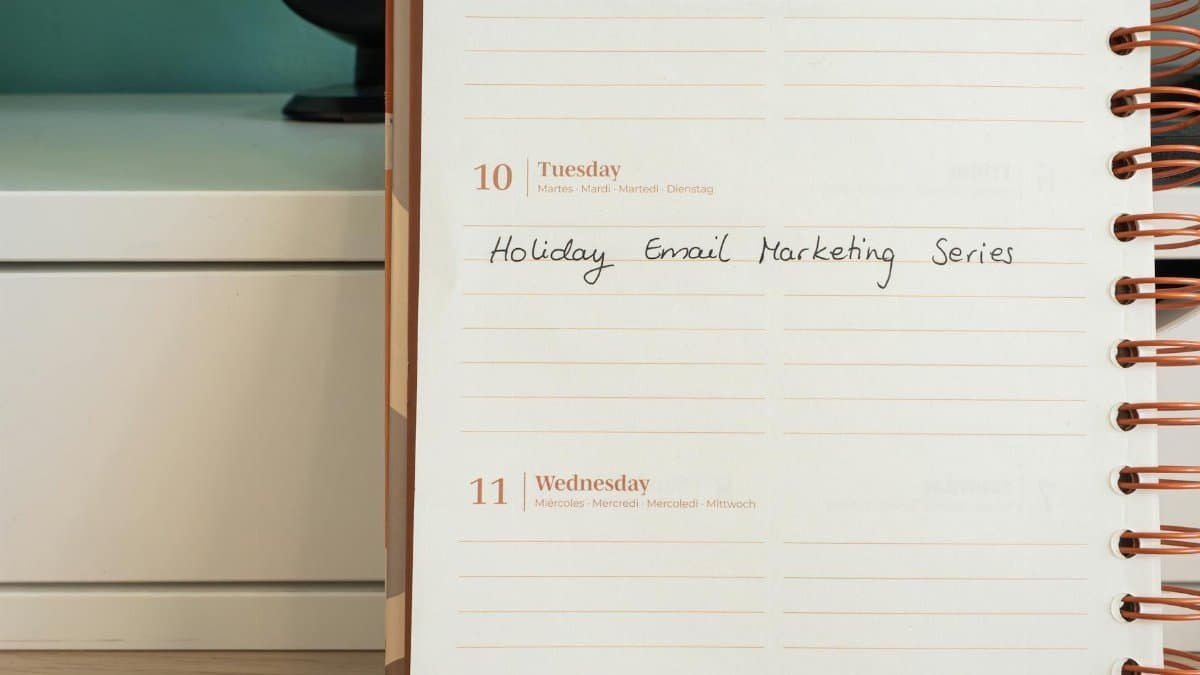
Email can feel like a tether to endless tasks, with each new message adding to the mental load. Adjusting settings to sync email less frequently—say, every hour instead of instantly—cuts that cord. On iOS, it’s under Mail settings; on Android, check account sync options. This delays the influx, giving space to breathe between updates. Research on workplace stress often ties email overload to anxiety, as constant checking disrupts focus. Spacing out syncs won’t solve every inbox woe, but it slows the drip of demands. It’s a reminder that not every message needs an instant response.
As 2025 unfolds, the push for balance in a tech-saturated world grows louder. These nine tweaks to phone settings reduce stress aren’t about rejecting smartphones but reshaping their role. They’re small, practical steps—less about grand detoxes and more about quiet control. From silencing alerts to dimming screens, each change chips away at the digital strain many Americans feel daily. The result isn’t just a calmer device but a clearer headspace. In a culture where being “always on” is the default, these adjustments stand as a gentle rebellion. They ask a simple question: Why not let technology serve peace instead of chaos? The answer lies in a few taps, waiting for anyone ready to try.